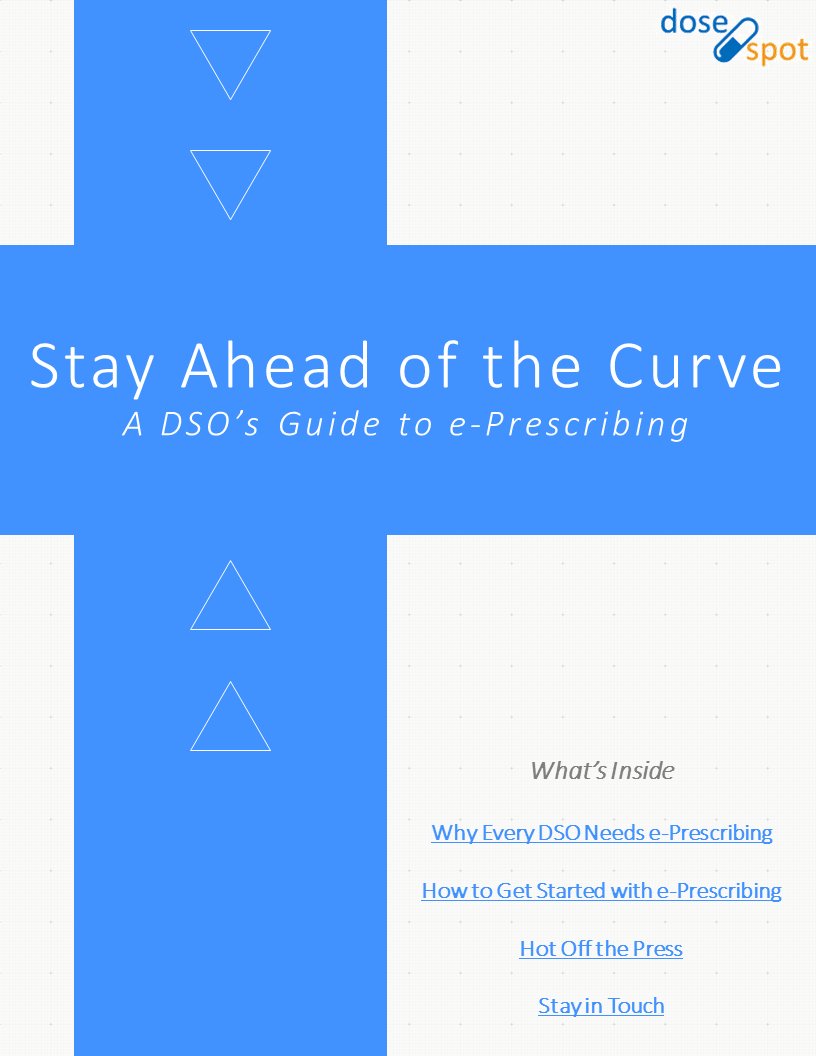Posted: August 3rd, 2016 | Author: Shauna | Filed under: Basics, Controlled Substances, Dental | Tags: Controlled Substances, Dental e-Prescribing, dental e-prescribing integration, dental practice management, dental software, Dental Support Organization, DSO, e-Prescribing, eBook, EPCS, Opioids | No Comments »
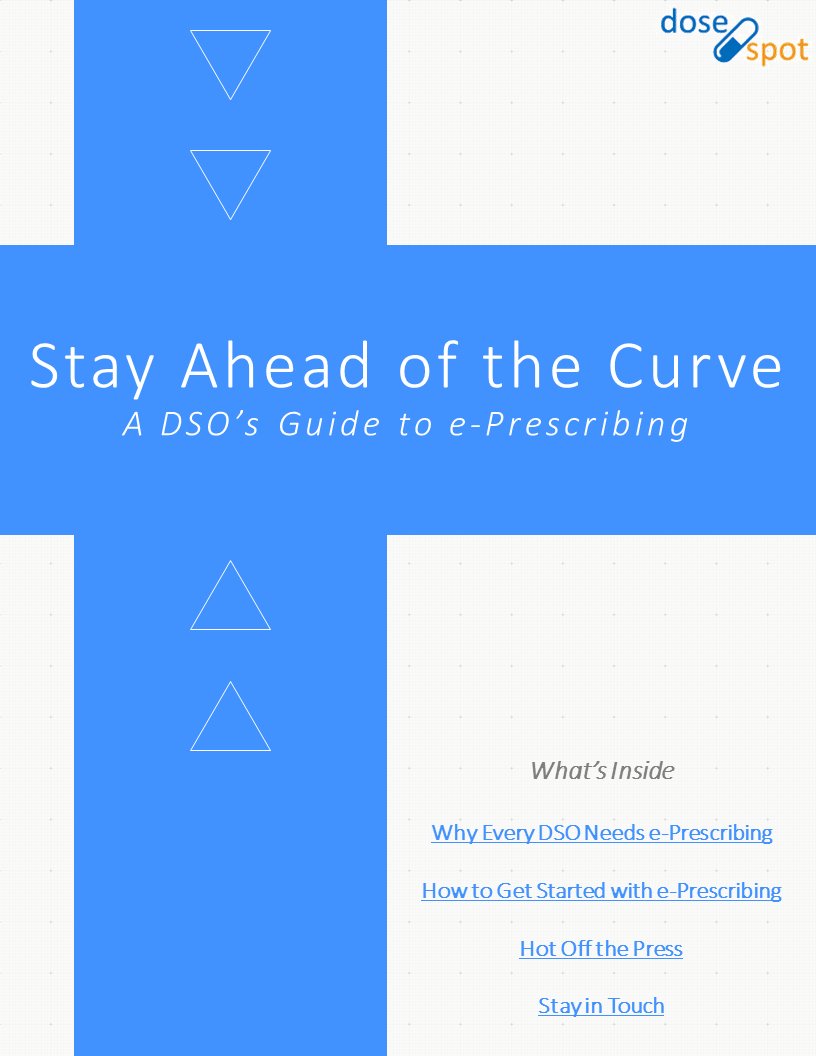
DoseSpot’s Latest eBook Highlights How and Why DSOs Can Easily Integrate e-Prescribing
DoseSpot is a Surescripts and DEA EPCS certified e-Prescribing platform specifically designed to integrate with electronic dental records and practice management systems. Our integrations save DSOs time, money and development hassle.
This eBook reviews:
     • How e-Prescribing Helps DSOs
     • 5 Reasons Your DSO is Ready for e-Prescribing
     • The Role of Dentists
     • The Role of Controlled Substances
     • Knowledge At Your Fingertips
Download your FREE copy here!
About DoseSpot
DoseSpot is a Surescripts certified e-Prescribing platform specifically designed to integrate with electronic health record, electronic dental record, practice management and telehealth software. DoseSpot is certified to e-Prescribe controlled substances and has provided simple, affordable and integratable e-Prescribing solutions to healthcare IT companies since 2009. For more information, please visit http://www.DoseSpot.com.
Posted: July 6th, 2015 | Author: Lindsay | Filed under: Basics, In the News | Tags: dental practice management, digital health, DoseSpot, e-Prescribing Integration, EHR, Healthcare Software, HTTPS Post, patient demographic information, patient validation, Single Sign-On, telehealth | No Comments »
Whether you’re an electronic health record, dental practice management or digital health company, when it comes to DoseSpot e-Prescribing integration, it’s our goal to walk you through a seamless and efficient process. With that being said, there are a few boxes that must be checked in order to achieve Surescripts Certification Superstar status and we’re here to share some secrets in or brand new How to Prepare for your DoseSpot Integration Guide.
This How-To Guide Includes:Â
A key component of the e-Prescribing integration is transmitting patient demographic information from your healthcare software to DoseSpot via an HTTPS Post. To successfully create a patient in DoseSpot via the HTTPS Post, you will need to send the following patient demographic fields:
- First Name
- Last Name
- Date of Birth
- Gender
- Street Address Line 1
- City
- State
- Zip Code
- Phone Number
This How-To Guide will also highlight:
- Valid Patient Demographic Character Limits
- Zip Code Requirements
- State Requirements
- Phone Number Requirements
- Date of Birth Requirements
- Area Code Requirements
- Special Character Requirements
Let’s get started! Click here to view our full How-To Guide today and feel free to reach out with any and all questions that come to mind.
About DoseSpotÂ
DoseSpot is a Surescripts certified e-Prescribing platform specifically designed to integrate with electronic health record, electronic dental record, practice management and telehealth software. DoseSpot is certified to e-Prescribe controlled substances and has provided simple, affordable and integratable e-Prescribing solutions to healthcare IT companies since 2009. For more information, please visit http://www.DoseSpot.com.
Posted: January 21st, 2014 | Author: Greg | Filed under: Basics, Dental, In the News, Newsletter, Standards | Tags: American Dental Association, Dental, dental e-prescribing integration, dental integration, dental practice management, dental software, DoseSpot, e-Prescribing, e-Prescribing Integration, EHR, meaningful use, surescripts, surescripts certification | No Comments »

Case Study:
XLDent™ began researching integration of an e-Prescribing solution when it was mandated in Minnesota. However, this was not the only reason they considered adding e-Prescribing. XLDent™ had already developed a written prescription module within their software that could be fed to the Doctor Portal, but it did not contain the patient’s entire prescription history. The company was looking for a solution that could offer dentists a comprehensive view of a patient’s medication history from a mobile device, such as their smartphone when away from the office. Their interest was also to include a clinical decision support tool that would help clinicians improve patient outcomes.
Solution:
XLDentâ„¢ chose DoseSpot because of the ease of integration, its easy-to-use user interface, and the fact that it met all of their feature criteria. “The development team at DoseSpot was and continues to be great to work with!” said Dawn Christodoulou, President of XLDent. “They are very engaged and responsive to our needs.”

 Follow
Follow